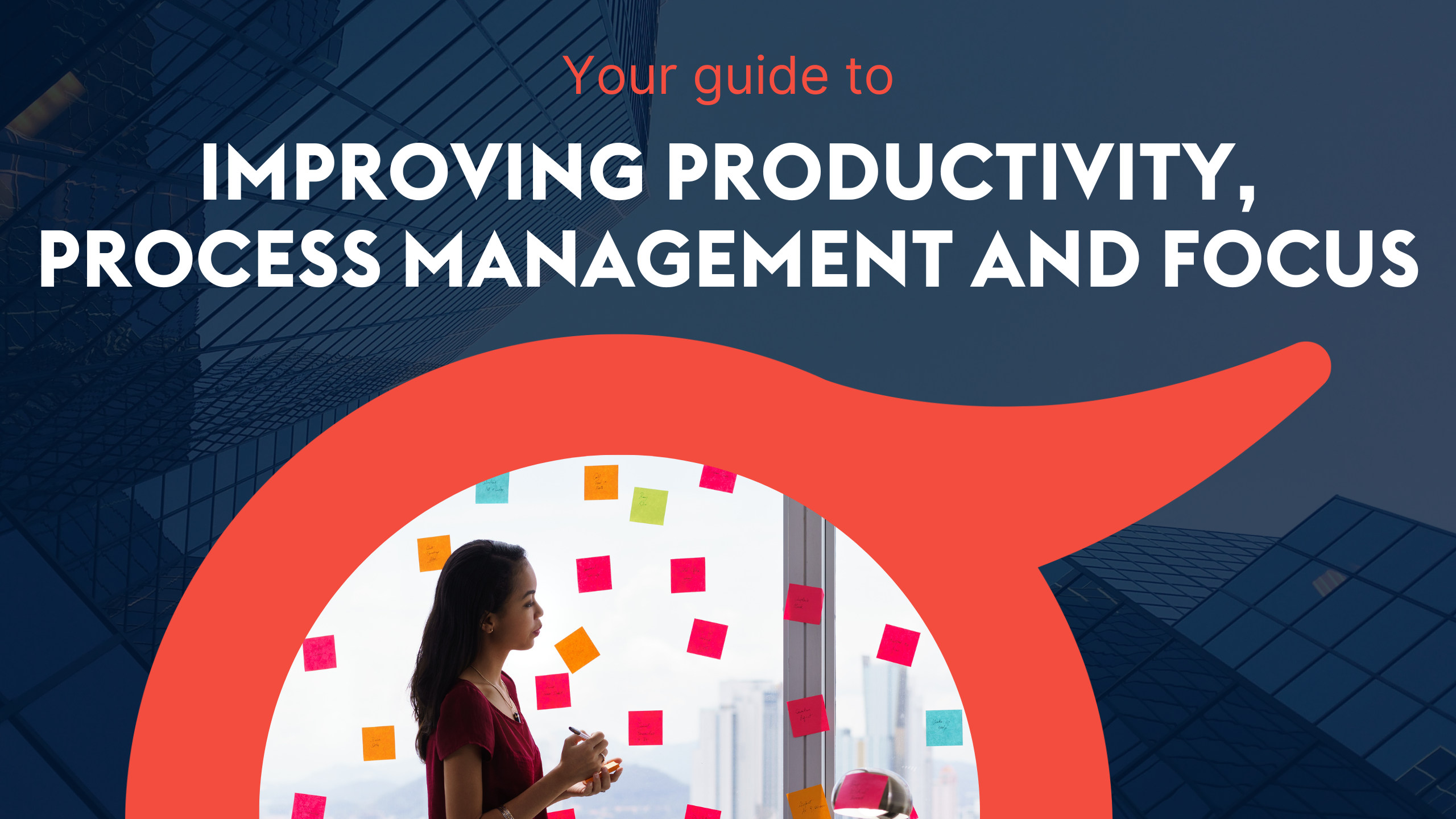
As I see it, productivity is a bit of a paradox: simultaneously personal and impersonal.
On the personal side, productivity functions a little differently for everyone. We all have our high and low-energy days; that’s human. Likewise, we’re all wired for certain layouts, prompts and time management techniques to effectively motivate us and keep us on track, rather than petrify us with overwhelm. In other words, it’s more about the efficiency of the process that you set up for yourself; the end result is just the icing on the cake. Then, on the impersonal side, we find the external eyes that track your productivity: primarily managers and customers, as you’d expect. From their perspective, the end result is all that really counts; the process is neither here nor there, as long as top-quality output is delivered on schedule.
These multiple aspects and expectations that sit under the ‘productivity’ umbrella often mean that we think of productivity and time management as the same thing. That, however, isn’t the case. They’re linked, yes, but distinct. Productivity is the result of what you do, while time management is the ability to organise yourself to achieve that result. Finding the tools that help you deliver on both is what we’ll dive into below.
Before that, though, let’s look at the point of it all. Why invest in improved time management/productivity tools across your organisation, that work for your employees as individuals? Because the rewards are reaped both inside and outside your teams.
Internally, your people are able to get more done in fewer hours. With enhanced focus, creating output that’s better in sync with their colleagues, and staying on top of things rather than feeling perpetually snowed under. That brings greater fulfilment and job satisfaction; working to live, rather than living to work, we might say. Externally, your better-rested, more motivated employees are primed to deliver top-quality work for your clients. On time, in full and at its best, for satisfied customers who come back for more.
So let’s dive in: unpacking common time management challenges that stand in productivity’s way, and exploring tooling features designed to help make them a headache of the past.
When I talk to clients about time and process management, I most often hear they just need something to keep it all together; to keep tasks being ticked off and workflows smoothly changing hands. The specifics change for every business, of course, but everyone wants to end the week with the same feeling: work well done, creating the peace of mind needed for a restful weekend.
You’ll be familiar with the culprits eating into your actually-get-things-done time: emails, urgent unforeseen tasks, time lost dealing with inadequate tech, meetings and calls (for some 70% of office workers). You’ll be relieved as I confirm the answer isn’t working longer hours; it’s using fewer hours more wisely.
With the right task management flows set up, you can define due dates, owners and status and review these at a glance, eliminating chasing time. With automated notifications for routine tasks (creating monthly reports, say) you can also safely put these out of your mind until the relevant moment rolls around. No danger of them being forgotten but no need for them to affect your focus, either.
Time-blocking features also support better time management across your teams. With dedicated blocks per day to complete certain tasks, every team member can display when they’re available for check-ins, and what they’re working on if not.
Start your day with high-level project overviews, or per-project detail, depending on your role and preferred way of working. Colour-code tasks for immediate clarity on your priorities, or work in timelines, not text. With the right platform in place, customisable flexibility allows all your people to adapt your internal software to their working style, without causing utter chaos. Your core processes remain the same; everyone’s view is simply tailored.
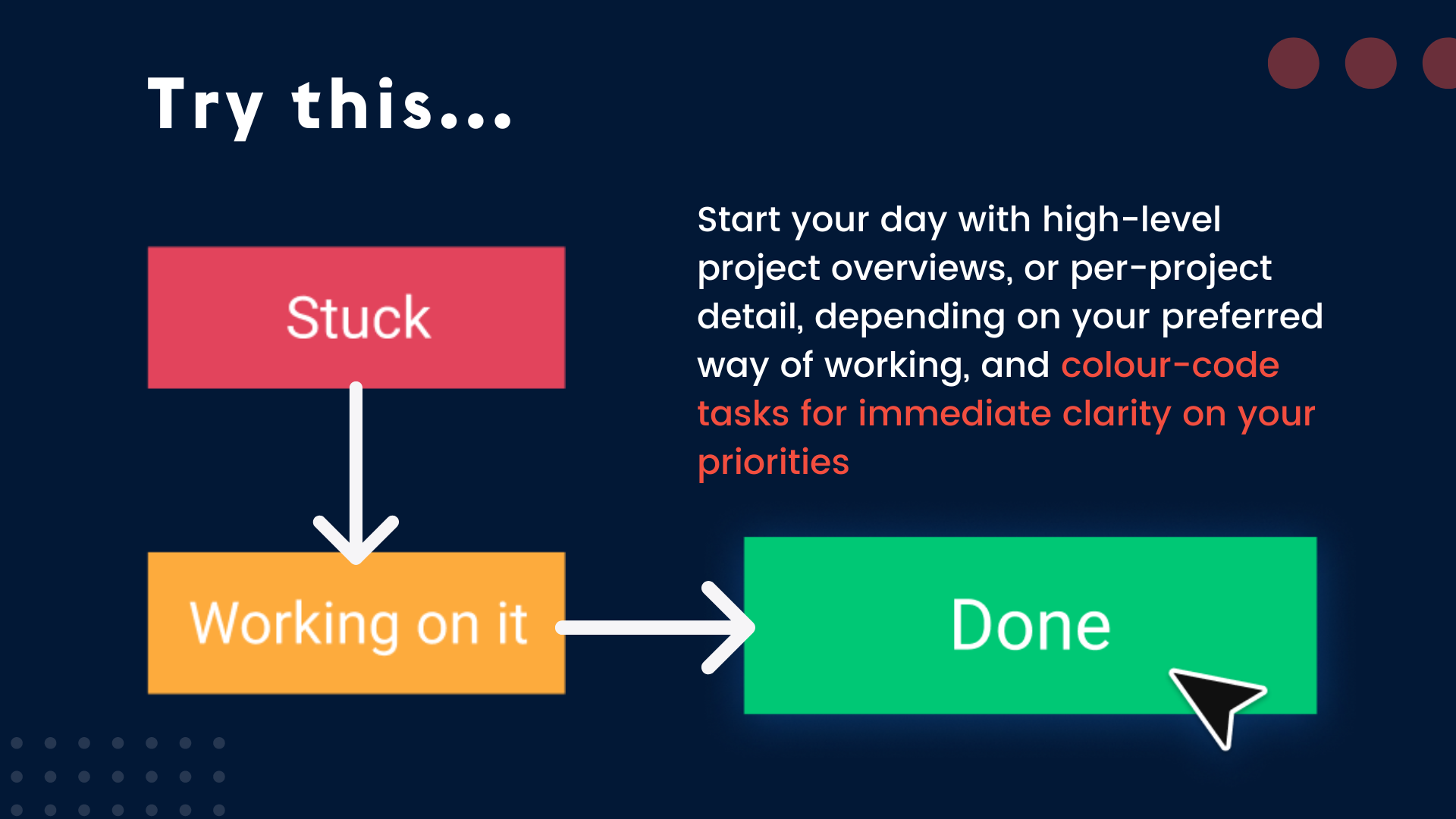
There’s nothing less motivating than an unachievable goal. Utilising the time blocking, prioritisation and clarity pointers we touched on above, your employees will be better able to create realistic planning, targets and focus periods, both individually and as a team.
Accountability and transparency are key here. Seeing how and why a colleague’s workflow depends on yours provides both practical and social motivations for efficiency. Realistic, fair and concrete deadlines are helpful for flow and to avoid procrastination — a task tends to fill the time we allow for it! On a personal and team level, automated reminders and task lists are useful to continually gauge how effectively and efficiently tasks are being completed.
Here, alignment is everything. With siloed individuals, teams or departments, work can so easily be replicated or mis-prioritised. Shared dashboards and planning tools avoid this, smoothing collaboration across your company.
You’ll open up the visibility and communication channels needed for blips to be flagged early, too. Generating early catches and fixes, more fluid workflows and, overall, an enhanced working environment.
This applies to client communication, too. With software that integrates calendar, email and planning tools (Kanban boards, Gantt charts, etc.) you can share full-scope dashboards selectively with clients. Ensuring everyone’s on the same page, down to the detail of project phases, and sending timely task allocation and completion reminders.
As with any tool implementation, tracking the effects is crucial to assessing whether changes are improving time management and productivity. Are tasks being completed on schedule? Are they aligning with predicted hours? How are your people’s stress levels?
Setting timelines within projects is a great way to track overall productivity. Say the aim was 28 days for delivery and it took 35. With a platform that auto-logs all scheduling and communications relevant to the project, you’d be able to pinpoint how delays snuck in. Were these on the client side? Technical or human error? Due to sick leave or miscommunication?
With the right software, you’d be able to implement an issue-specific solution. If the delays were due to chasing a third party, for example, you’d add automations to execute that chasing next time. Removing that from your teams’ headspace, so they can refocus on core tasks.
An impartial report on process efficiencies, courtesy of your new software’s tracking capabilities, can be enormously helpful to nudge much-needed “that’s just how we’ve always done it” rethinks.
Update meetings and copy-all email threads are examples I see time and again; with centralised, auto-updated dashboards, there’s no longer a need for either. Instead, colleagues can send relevant questions to specific task owners, focusing everyone’s work within their expertise and responsibility area and receiving concrete answers, faster.
Shifting workloads and conflicting deadlines are a fact of working life. With the right scheduling and oversight capabilities in your internal platform, though, they needn’t cause stress. Creating timelines that scope out needs three, six or more months in advance, for example, and showing how various project phases interlink, sets your people up to time-manage in response. This also avoids unwelcome surprises that can quickly turn things sour, instead establishing a decent lead time to create well-paced workflows, build the right momentum and maintain transparency.
Visibility is key for short-term planning, too. If a colleague is out sick, simple traffic light colour-coding across team members enables everyone to see who has the capacity to temporarily cover them. Within a wider culture of collaboration and well-defined, fair task allocation that the right platform can create within your company, this enables your employees to have each other’s backs, knowing that others will do the same for them.
From time blocking and dashboard customisation to integrations and behind-the-scenes tracking, the monday.com WorkOS delivers on everything I’ve mentioned above. I’ve seen it support teams to transform their time management and productivity across all kinds of business structures and sectors.
Internally, monday.com helps teams stay on track, accountable and motivated for more. Crucially, with centralised time/process management software that makes them feel looked out for, not checked up on. And, of course, with better internal time management comes the productivity and timely delivery your own clients want and expect, delivered with the transparency they so often appreciate.
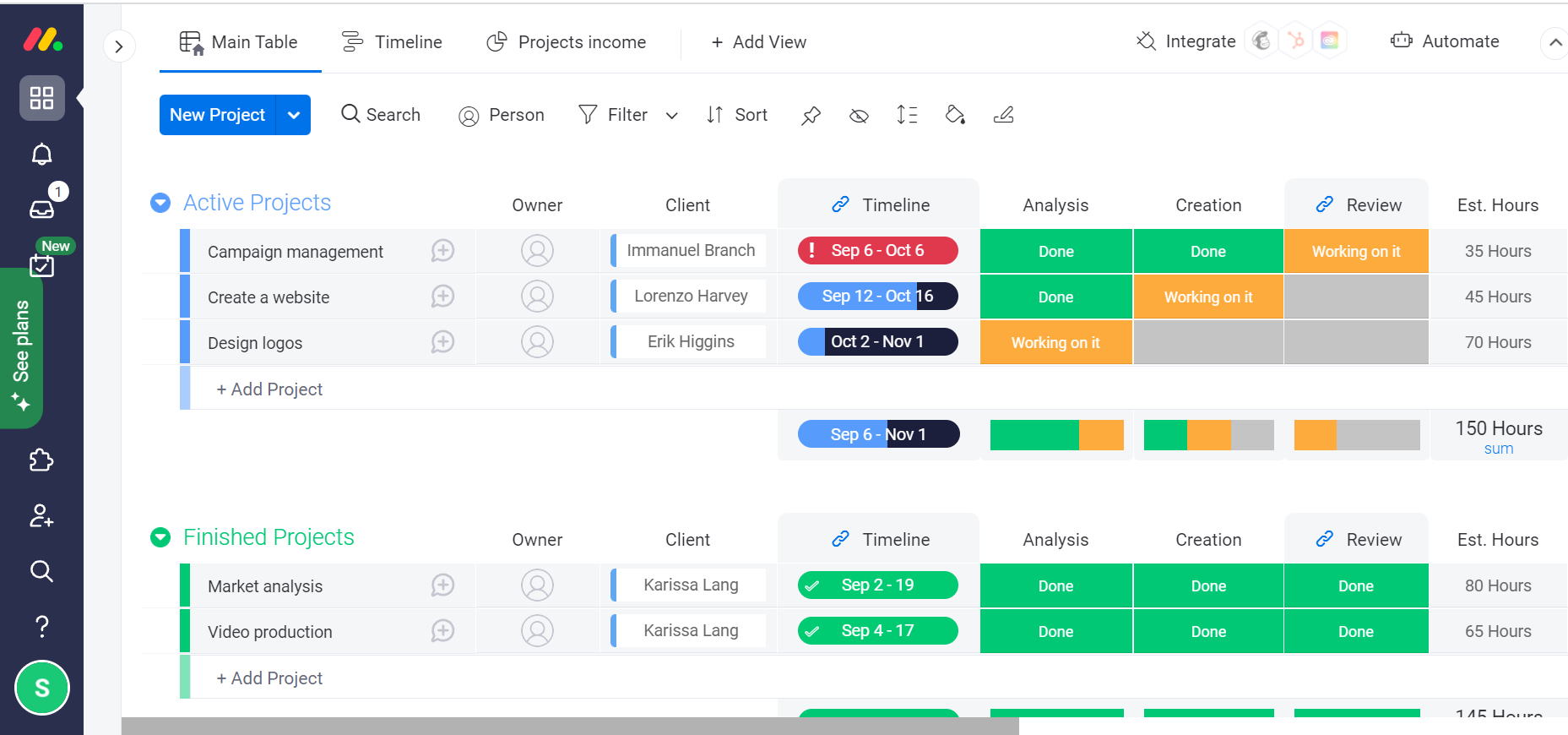
To offer a personal take, I’m a tried-and-tested advocate of using fewer hours more wisely. Provident CRM’s fully remote work environment is the best professional/personal balance I’ve ever experienced, increasing my own accountability and eliminating the overwhelm-induced procrastination I’d experienced in other jobs.
We’re here, as a team, to help other organisations find the balance their employees need, tailoring the software we work with to your specific business priorities. We offer an objective and expert eye to pinpoint your sticking points and then solve them. As a partner, we tailor, customise and implement your new processes, ensuring this load doesn’t land on any of your employees’ already-full plates. Most importantly, though, we train and onboard your people for these processes, ensuring smooth adoption and that they deliver the transformations they’re meant to.