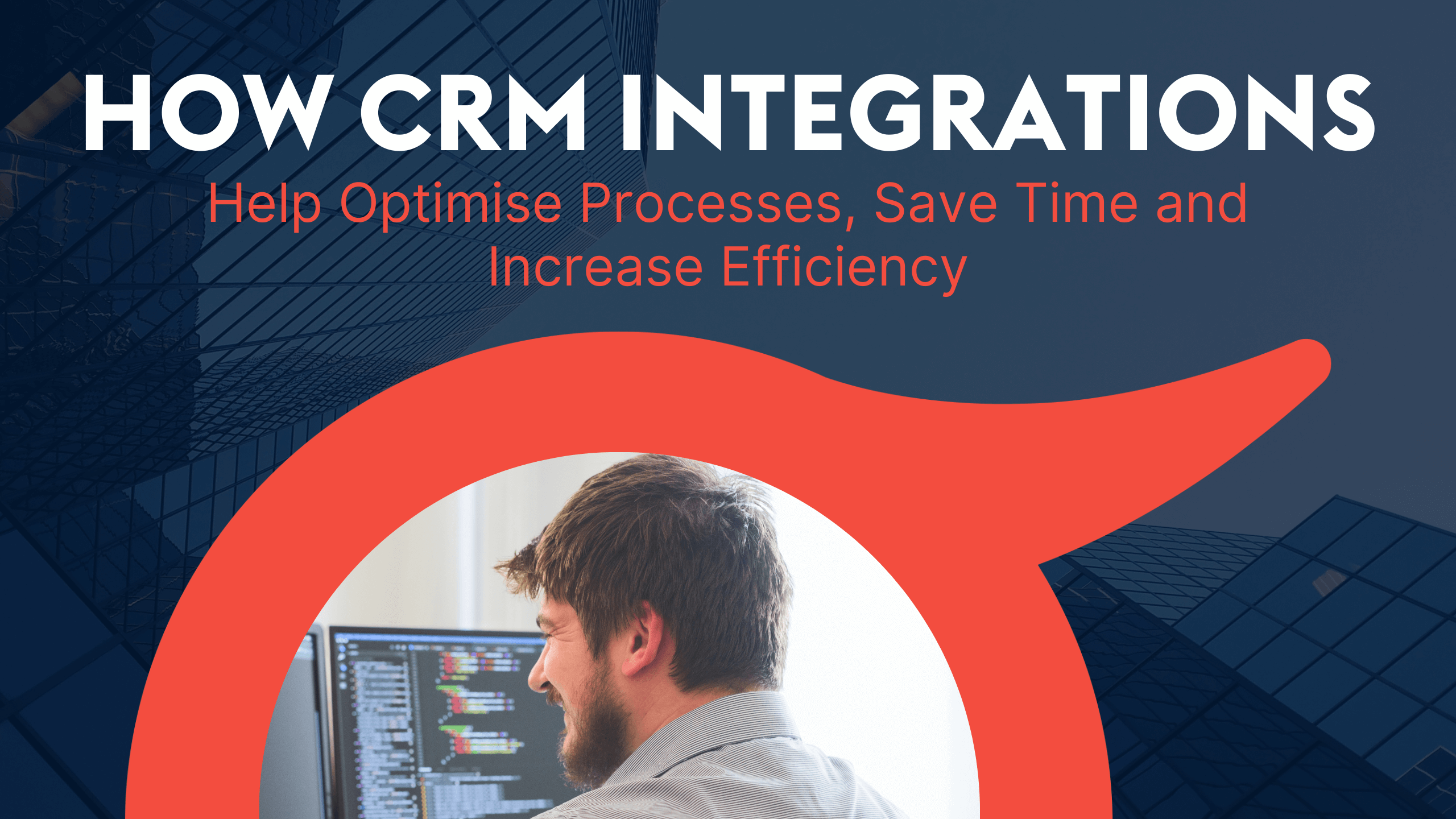
Multiple software solutions are a non-negotiable at work — so much so that they can feel never-ending. And if you’re losing track of tabs and finding yourself inputting the same information into various platforms, it’s time to reassess your tech stack.
Streamlining your software landscape can cut down the time and energy spent on manual, tedious tasks. As a result, your teams will gain back time to focus on their core tasks, rather than the administration generated around them. Choosing the right CRM solution for your business processes and needs is the first step on the way there. Integrating your CRM platform with the other tools that you use — ERP software, accounts packages or payment platforms, for example — comes next.
Below, we’ll explain the fundamentals of integrations and how they work with APIs. We’ll also unpack the advantages of integrating your CRM solution with third-party tools, from enhancing your teams’ alignment and efficiency to optimising your customer interactions at every touchpoint.
Integrations link different software or tools to enable them to work as an interconnected system. This supports secure, efficient information-sharing between your employees, teams, branches and so on, and with external parties, too.
Integration types can range from broader functions to very specific objectives. Helpful for virtually any business size or industry, integrations are suitable for enabling added features while keeping your existing software functionalities up and running.
Your software and, as such, integration needs will also develop and grow as your business does. The need for new and better functionality and features will drive changes, so it’s important to implement your CRM integrations with this longer-term scope in mind. We’ll build on this below!
APIs (Application Programming Interfaces) are the code-based connections that integrated software uses to receive and exchange information. As our Senior Sales Executive Sara Tatam puts it, APIs are the invisible bridges linking your CRM with your chosen integrations. In a nutshell, they ensure the right fields and modules from one application are connected to the right areas in the other, control this one or two-way information flow, and trigger the right data movements at the right time. To find out more, have a read of the great piece she wrote on understanding APIs.
iPaaS (Integration Platform as a Service) solutions offer a simplified, standardised way to integrate applications with your CRM. For some integrations that we customise for our clients, we use this middleware to set up the relevant APIs. This enables clients to independently make changes to the integration further down the line, without necessarily needing to bring us back in for bespoke support. By simply logging into the integration flow, the client can tweak the integration as needed; if their business processes change as they expand, for example.
We always work from this standpoint: that our clients’ needs will naturally evolve over time, so our work needs to create adaptable foundations for your long-term strategy. Whether we use additional APIs and middleware or just CRM-based integration tools (HubSpot Operations Hub or Sugar Integrate, for example), we set your integrations up so that you’re able to make small changes without a developer’s help.
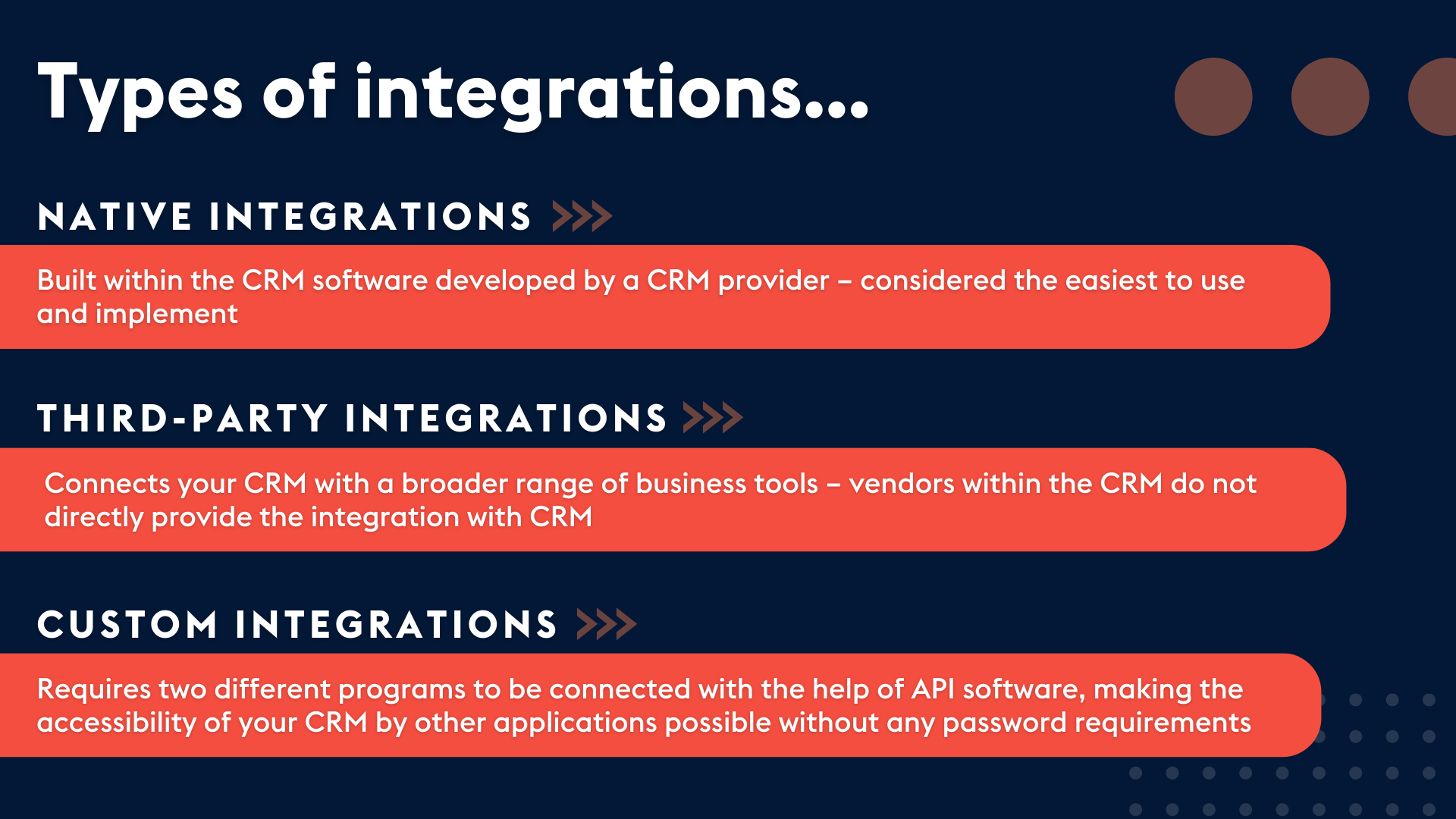
As you’d expect, the advantages of CRM integrations range far and wide. They include:
Below, we’ll explore some further benefits in more detail.
✓ Align your teams and coordinate tasks
Integrations enable centralising business information and avoiding department silos. We see this make a vital difference in connecting ERP, CRM and marketing systems, enabling cross-company views, coordination and collaboration.
While many standard ERP systems are covered by CRM solutions’ out-of-the-box integrations, rarer ERP systems can require a custom touch. We’ve successfully integrated ERP-housed details with monday.com, to run through sales to finance processes. This results in both business administration and sales having access to the information they need, when they need it, in a platform that they’re comfortable utilising. We’ve implemented bespoke integrations for Sage X3, Microsoft Dynamics Great Plains and HansaWorld, to name a few, with the custom approach needed to compliantly sync not only customer contact information but financial data, too.
✓ Increase productivity by streamlining processes
Integrations support reducing errors and time spent looking for information across different sources. For example, monday.com’s OOTB integrations enable connecting your email, Outlook or Google calendar and Slack in just a few clicks. All the information and notifications you receive across those tools will automatically be added to monday.com. Creating just one place you need to check to stay on top of things, and enabling you to up your productivity — and likely your clients’ satisfaction!
We’re on hand, too, to implement integrations beyond your CRM solution’s OOTB offering. Integrating Salesforce with monday.com, say, to automatically hand over your closed opportunities for your delivery team to pick up and manage.
✓ Save time and resources – human and financial
Cutting out manual data transfer from disparate systems hands you back time (and money). Our team frequently integrates accounts packages (like Sage, Xero and QuickBooks) to automate clients’ processes and handovers from sending and confirming quotes right through to invoicing.
We’re also able to integrate payment status and milestone information into your CRM. This is helpful for auto-billing subscriptions, for example, eliminating the need for manual reminders. We also often integrate payment platforms, including Sage Pay, GoCardless and Stripe. This lets your CRM generate a payment link automatically for a quote or product and track the payment status, all without capturing card details.
✓ Ensure relevant customer interactions
Only getting in touch with your customers with well-aimed, efficient and thorough information is a trusty recipe for satisfaction — and CRM integrations can help. Crucially, it’s about shaping your integrations so that each of your teams gains the right handover information, rather than being inundated with everything. Sales doesn’t need to see how marketing has generated leads; it just needs to get hold of the leads accurately and efficiently. Continuing with this example, most CRM tools will then cover the sales cycle from lead to closed opportunity — but what’s next? The right integration will transfer all the relevant information from a closed deal over to your team that’s responsible for delivering the project or product.
Let’s look at a couple of industry-specific examples here, too. In the automotive sector, we’ve integrated car dealerships with Auto Trader, so data from filled-in web forms from the online marketplace platform automatically creates a lead in their CRM. This neatly removes from the equation manual tasks, lengthy email threads and the potential for missed leads. In construction, we’ve implemented Barbour ABI integrations to enable builders, electricians and plumbers to track relevant projects and submit timely tenders, implementing their required location, timeline and budget parameters.
Take a look below at how easy it can be to set up simple integrations in HubSpot:
Selecting the right CRM solution for your business opens up a world of further potential via integrations. To support you to gain maximum value from your CRM, our team is on hand to guide and evolve integrating the additional tools your teams use, both now and in the future. The overarching goal: creating the 360-degree view of your processes and customers that your teams need to deliver value with every interaction.