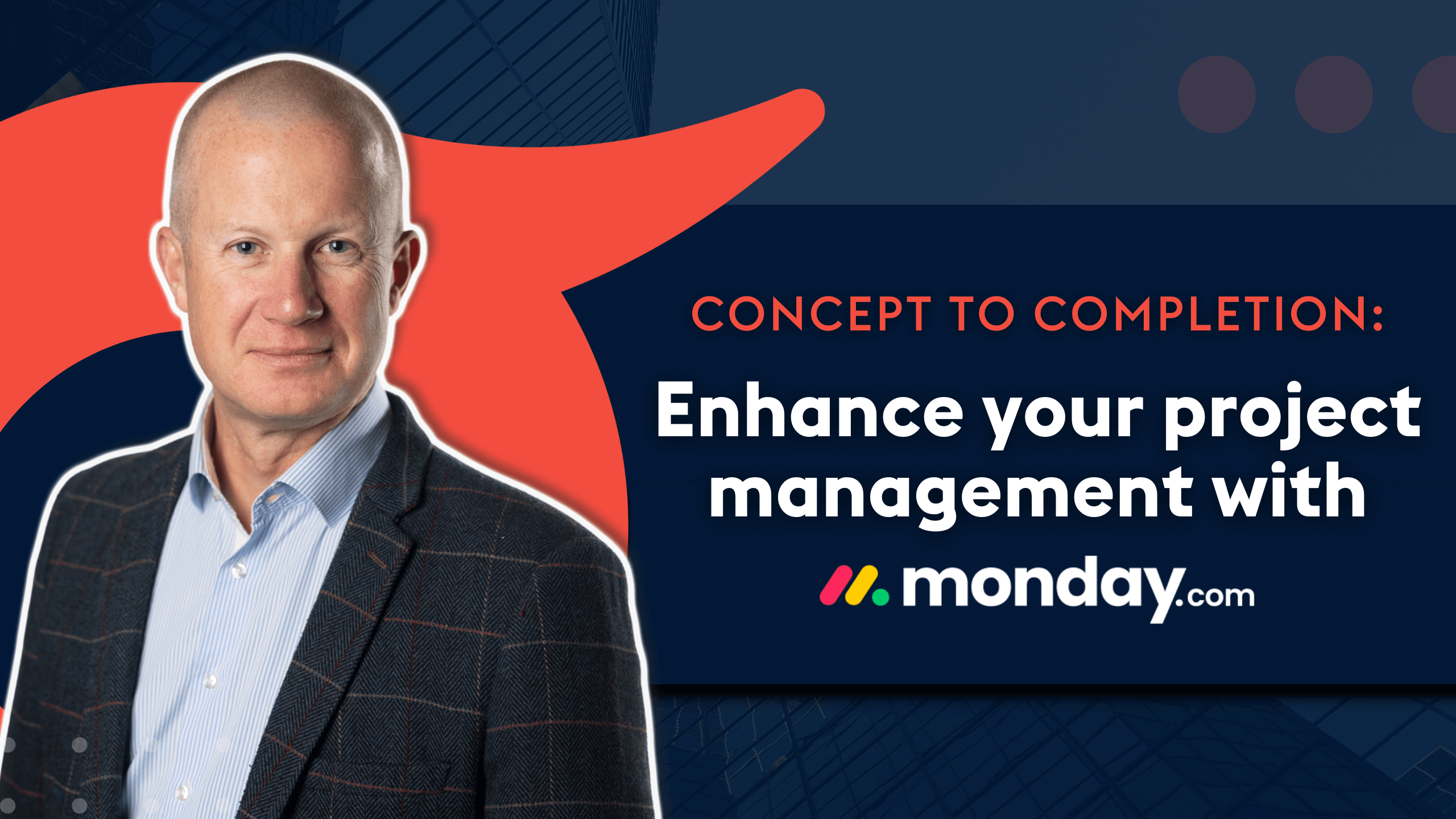
Don’t think of yourself as a project manager? Think again. While Project Managers themselves are the official, undeniable pros, anyone with tasks to tick off, projects to get over the line and deadlines to meet has to dabble in the discipline.
But you might not have framed your role and responsibilities that way before. So, naturally, you might not have considered that project management tools actually offer the fixes and improvements you need.
Martin MacNamara, our monday.com Practice Leader here at Provident CRM, shares his take here: that the monday.com Work OS can be used as a project management solution that everyone can do with — it’s intuitive, adaptable and now enhanced with growing AI capabilities.
Below, Martin shares the tell-tale signs that you can do with a project management sidekick, plus the common problems that proper project management can fix: disjointed feedback, unbalanced team workloads and lacking the data you need to make decisions with confidence. He also expands on how AI is elevating project management in monday.com, and how you can get to grips with the new tools.
You’re caught up in the day-to-day running, jumping from one task to the next as they arise. Honestly, there are too many threads and updates to keep track of, which means you’re losing your grip on how your employees are doing, how your budgets are looking, and how well you’re delivering for your clients.
Too often, you’re only reminded to pick up on something when a new email circles around about it, rather than being able to get on top of needs and timelines. So everyone’s time is pressured, and your teams are feeling it.
Sure, Excel enables you to create a list of tasks that multiple colleagues can access. But that’s about it in terms of utility — you deserve a better setup that saves you time, helps avoid errors and makes (re)assigning, delegating and tracking tasks quick and easy.
➤ Client use case: Energy industry: I’ve been working with a major organisation in the sector on migrating their short- and long-term project and budget management from Excel to monday.com’s Work OS.
Currently, one employee is responsible for keeping that Excel sheet updated, month to month. They send it out to everyone concerned (manually — and it’s also on them to manually make sure that the email list is accurate as projects, roles and hires naturally shift). Everybody separately downloads the Excel, copies it and saves it on their own machine. They make changes to it to reflect the developments in their projects and expertise areas. Then they send it back to the employee stuck in the middle of it all — our central project and budget manager. That employee then has to copy and paste those updates from all the individual Excel copies into the master version. And next month, we go again.
The scope for error, time and tediousness of all that is just bonkers. And there’s a predictable time lag, so by the time the employee managing the master Excel is copying and pasting, the information is likely outdated anyway.
We’re changing things, building the company a cloud-based project management solution in monday.com. Everybody who needs to can see and edit it, with specific permissions to avoid anyone overwriting other employees’ projects. The data is accurate and up to date. No saving of different versions, copying and pasting, no dedicating time to sending and saving and sorting and double-triple-checking. It’s all just there, live and correct. A huge time-saver and efficiency boost.
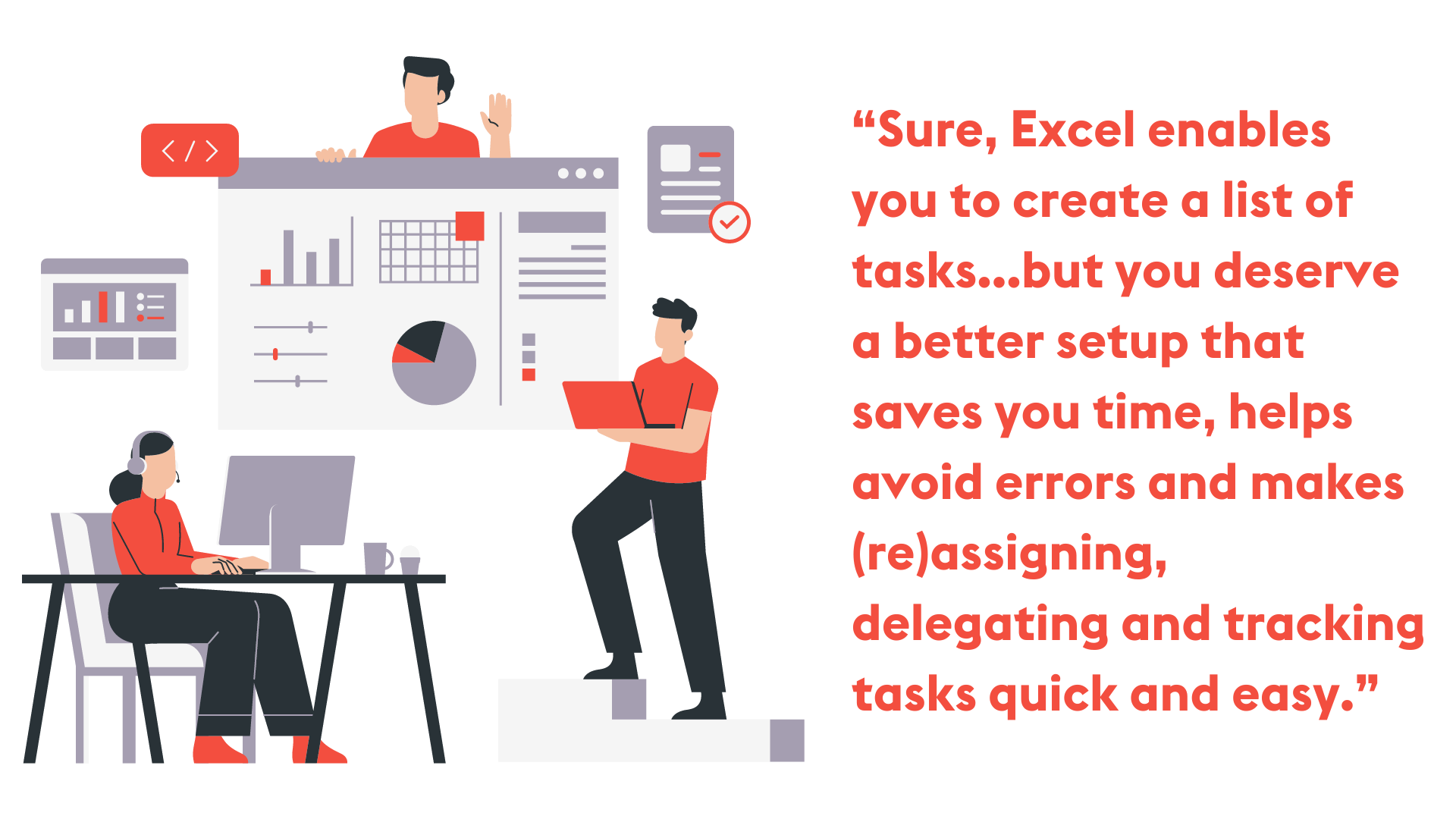
We all know the feeling: too many notifications, too many buzzes, too many channels, too many emails (personal and work-related, it’s just how it is). Remote and flexible work brings a lot of positives, but expanding the ways in which we’re reachable and updateable is a double-edged sword. And that’s all before we even get into actually talking to people: meetings, phone calls, office catch-ups and spontaneous encounters.
For clear, effective, efficient communication, more really isn’t more. We need to simplify it and accelerate it, at the same time as adding relevant context.
The problem: You’re on an email thread about a project. You’ve been copied in relentlessly but most of the back-and-forth is irrelevant to your role. But then… there’s a critical detail that suddenly does become relevant. Of course, you miss it. Or, days later, you remember seeing something about that aspect on an email thread. No way of locating it aside from trawling back through all the likely-looking threads. And before you know it, an hour’s gone. Joy.
The fix: With monday.com, you can put feedback from all stakeholders in one place — with the context needed to meaningfully move work forward. Per project task or item, you’ll click into messages, queries, responses — everything you need to see where colleagues are at with it. No waiting for meetings to get up to speed; no chasing for updates; no fudged handovers; no endless repeating and recapping of briefs, asks, instructions and corrections. For speedier communication, with complete context.
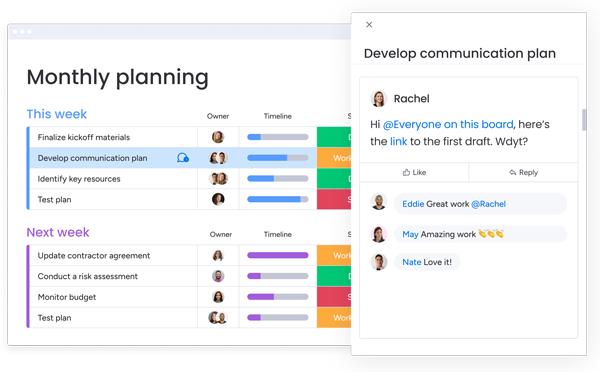
It’s worth reiterating: balancing your people’s workloads is essential operationally, financially and for morale. Of course, how you go about it will hinge on how closely you want to track time or resources; it’s got to be the right approach for your business and your people.
At a minimum, though, monday.com can track and measure what your teams are working on:
Customise your configuration: Show capacity at team, role and individual levels, which auto-adjusts as work is assigned and delegated. So you can see right away who tasks should land with, and if anyone’s overworked.
Measure by tasks assigned on a day or week: Set maximum tasks per week that can be assigned, to distribute them evenly across roles. With insight into how busy your people are daily, weekly and monthly, easily move or reassign tasks to suit.
Measure by time: If you’re billing time rather than tasks, estimate hours per task to set capacity per role and time period. You’ll have the flags you need to adapt timelines proactively, avoiding stressful, long hours at crunch times.
Know whether you can take on new work: Accurately gauge whether you have the resources to accept new client work, so you can set realistic timelines and deliver to the standard expected.
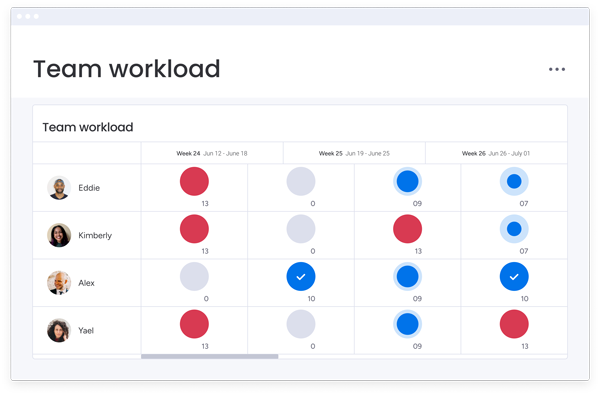
We all know the reasons for this: it’s tricky to move information accurately between offices, teams, departments and time zones. And it is a drawback of increased working from home. So how do we show and reflect what’s going on across an organisation, without spending too much time in meetings?
For visibility across your organisation, you need shared dashboards showing:
This information is live and at-a-glance, for everyone who needs it across all levels of involvement and seniority. So no more Friday afternoons spent scraping together project updates from interminable email threads… thank goodness. Everyone simply updates as they go: changing task status, adding assignees, adding comments. With the data already captured in monday, you can automate your report to send week to week.
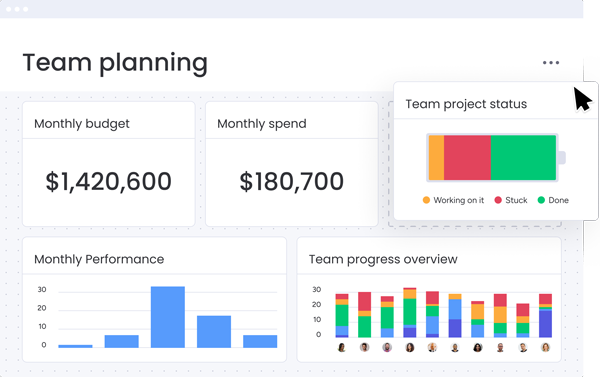
monday’s AI assistant is in its early stages — and growing fast. There are smart things you can try out now:
1. Guiding your people on new tasks
Say you’ve been given — or you’re doling out — new tasks that you’re unfamiliar with. You have no idea where to start, frankly. But you can ask monday’s AI to draft you up a task list that’ll get you going. It might go something like this:
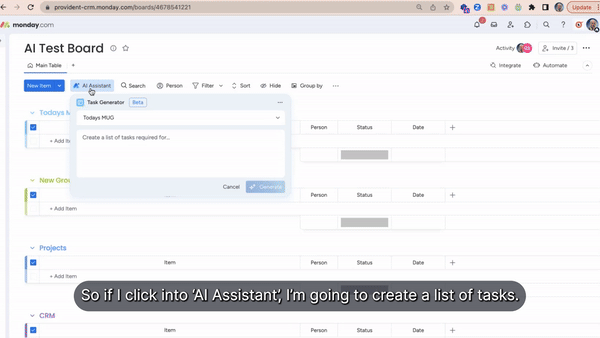
Your ask could be as simple or detailed as you like, and monday AI will offer prompts, guidance and ideas. From there, you can pop those prompts and tasks into a monday board, so you can assign them across colleagues, add deadlines and create the collaborative workflows you need.
2. Formulas, simplified
You might have heard about what automations can do for you in monday.com — and formulas sit one level deeper. The Work OS derives a lot of power from formulas. For example, if time spent on a project exceeds what you’ve budgeted for, the right people get a notification. Now, that underlying formula is relatively straightforward. But how do you come up with it?
My brain’s not naturally wired for making sense of formulas — so I use monday’s AI to help. I tell it what I want, and it gives me the formula I need to paste into the relevant formula column. It’ll track the cumulative hours spent across the project, so you know you’re not over-dedicating resources. Protecting your bottom line, and balancing your people’s workloads.
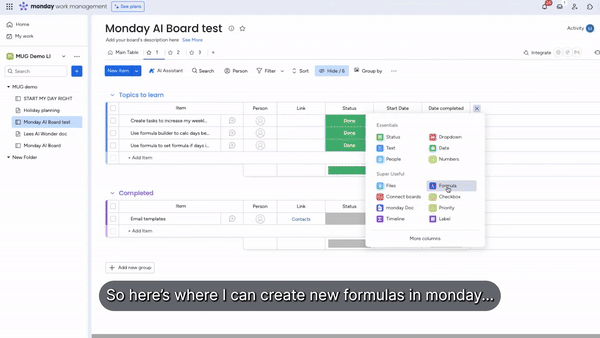
3. Drafting emails
We’re used to short-form communication these days, even at work: chats and WhatsApps are our go-to. Plenty of people feel awkward writing more the formal emails that delicate situations require — and monday’s AI can help.
Ask it to draft (or edit) your email to a customer or colleague about a tricky issue or roadblock you’ve encountered. It’ll guide and prompt your wording and framing, ensuring you come across as you intended.
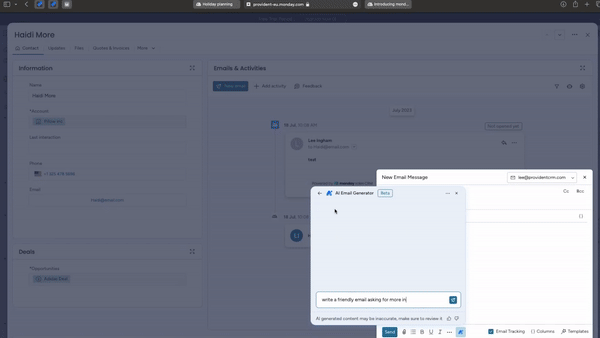
4. New AI automation block: Categorise
Select a text column to categorise and a status column with predefined labels to categorise by, and the AI takes care of the rest.
You could categorise:
In this example, you could use a monday board to collect customer feedback and set up a status column that reflects the sentiments of customer emails.
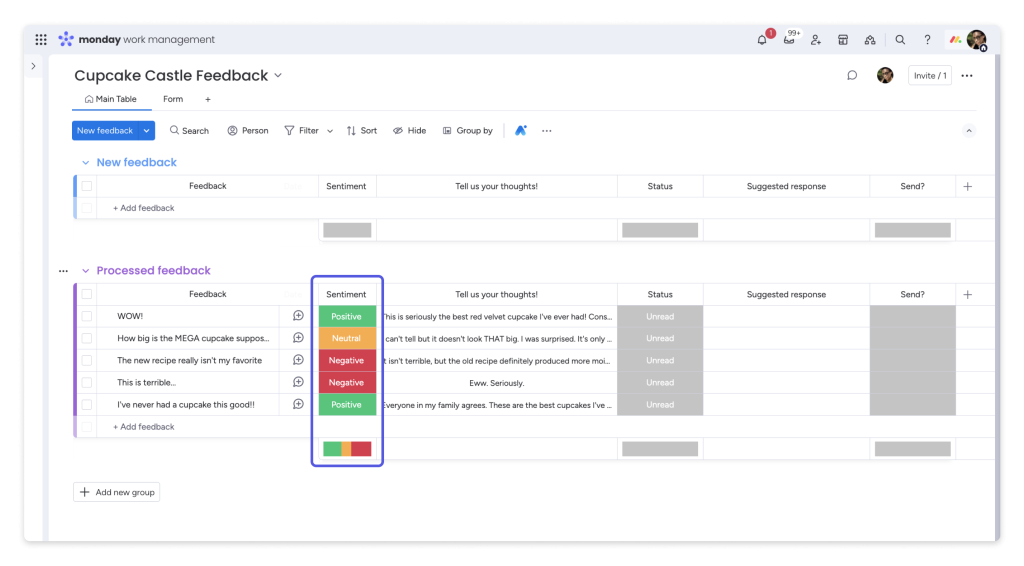
Categorise AI can save you time by helping you sort through your data in seconds, thus improving your data organisation and allowing for easier reporting. In our recent MUG (monday.com User Group), we gave a detailed demonstration of exactly how categorise AI works. Check it out here!
If you’re already AI-enabled with monday.com, you’ll see the AI tool pop up in various places. Give it a whirl — ask it questions, get used to having it as a sidekick. I reckon you’ll be pleasantly surprised with the responses you get, and how easily it helps you get things done.
Yes, we’re all hearing a lot of buzz about AI being futuristic, powerful, intimidating and so on. It is, in many respects. But starting to work with it is as simple as asking it a question:
They might be relatively mundane, straightforward tasks and asks to start with. But if you couldn’t do something before and now you can, that’s a win. AI in monday.com is a little bit of magic, a little bit of assistance. Not rocket science; just a helping hand. And that’s got to be a good thing.
We’ve got qualified, experienced people at Provident CRM ready to get you off to a cracking start with monday.com. We’re a Platinum and Advanced Delivery partner with monday.com, which means we’re a top-quality provider for rolling out and customising it to suit your business needs.